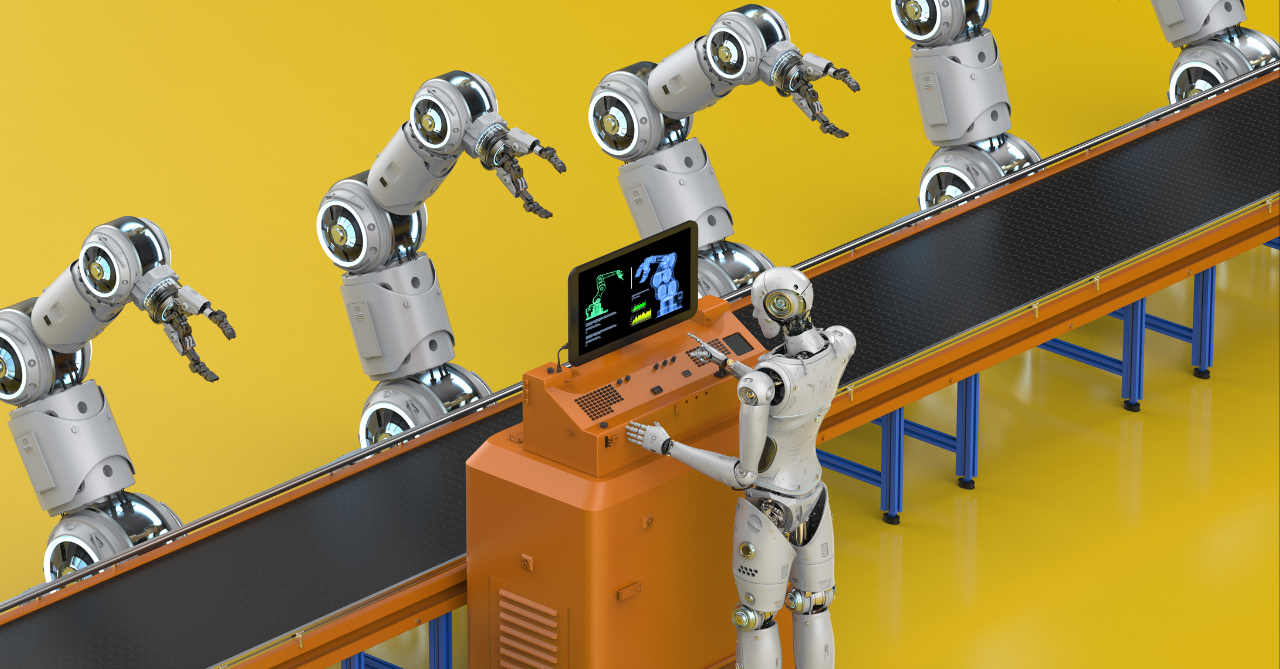The first thing that comes to mind when you hear “salesforce” is probably Salesforce the corporation. While Salesforce is a popular customer relationship management (CRM) software platform that can be used for automation. Sales teams can use automated sales solutions to automate some of their routine tasks. This will make them more efficient and successful in closing deals.
Sales Force Automation Definition:
“Sales force automation is the automation of administrative business tasks.”
It is the process of using software to automate selling and marketing activities. These are also used to automate repetitive, manual tasks; for example, a marketing automation system can send emails, create landing pages, and track conversions. Hence, in addition to CRM systems, it is found in ERP programs and other software systems.
What Is Sales Force Automation?
Often, it is used in conjunction with other solutions such as CRM (Customer Relationship Management) or marketing automation platforms.
Automation solutions provide companies with a way to streamline their salling and marketing processes. Automating these processes reduces cost and increases productivity by reducing the time it takes to complete each task.
These tools are normally designed for specific industries; for example, there are different tools for managing teams, managing leads and managing marketing campaigns.
This software helps to increase profits and productivity. It allows the business owner to monitor and manage their workforce. Also, it automates repetitive tasks and provides data insights for more effective decision-making.
Purpose Of Sales Force Automation (SFA)
The purpose of automating is to help businesses improve the efficiency of their sales force. Any type of business can use it, including small businesses, large corporations, and online retailers. You can use it as a standalone application or as part of a larger software suite. Also, it includes other CRM or HR management systems applications.
These platforms typically include:
-
CRM Software
SFA platforms are often built on top of CRM software. This allows the platform to track all customer interactions in one central location. A CRM system may also allow users to record notes about each interaction, assign tasks to team members, create reports, and more.
-
Customer Data
Many automation applications collect customer data from various sources, including email accounts and social media profiles. Moreover, people can use this data when contacting prospective customers or managing existing relationships.
-
Sales Performance Management
These platforms build on performance management software. It tracks sales activities such as meetings, calls, emails, etc. They may also include dashboards. Moreover, they allow users to view key metrics at a glance or drill down into specific details when needed.
Components Of Sales Force Automation
Various SFA solutions accomplish various duties. Some SFA systems even allow users to choose which jobs to automate by setting up their inputs and outputs. The following are some of the features of SFA software.
Activity Tracking and Alerts:
Management can use activity tracking to keep track of where they are with specific clients. Also, they ensure that they are taking the proper next actions to increase revenue. Everyone will know where each client is in this process if CRMs link to email clients or calendars. Furthermore, certain sales-force software will automatically notify members of the team of the next steps they must take. This implies they will always take the appropriate activities at the appropriate times, ensuring the best possible results.
Automate the Sales Process:
Businesses can keep the sales process running without doing anything by automating elements of it. For example, if an email to a client is not opened after two days, it could set up an automatic to send a new email. After opening the email and completing an online form, the contents can be instantly added to a CRM. Then, a client rep is notified that the prospect should be contacted. Another advantage of automating the marketing process is that sales managers can always be sure that reps make only the most effective actions at each level of the sales process. It generates a plan that shows which step follows the previous one.
Manage the Pipeline:
Businesses can benefit from this technology when used throughout the marketing pipeline. When a prospect goes to the next step of the pipeline, the pipeline sets up to notify team members, streamlining the process. Also, it ensures that everyone is aware of the next steps as soon as they need to take them. Instantly update data like expected revenue and opportunity closing rates when a client has pushed down the opportunity. This eliminates the need for managers to create reports manually. It ensures that they have all of the tools they require to make plans.
Take the Hassle Out of Scheduling Appointments:
You can easily organize meetings with clients with the help of scheduling software. The sales representative provides the prospect with a link to the scheduling program, where they may select a convenient time window. After linking to the customer rep’s schedule, it already knows when the rep is available, preventing double bookings.
Automatically assign leads:
Within a CRM, you may set up processes to assign leads to the appropriate customer rep based on company parameters like industry, geography, size, or simply how busy a rep is. This eliminates the guesswork in the lead assignment and reduces managers’ workload.
Produce up-to-date reports:
These technologies assist managers in saving time when analyzing how their teams are performing by automatically providing reports based on real-time information. By sharing company success indicators, higher-ups can develop plans based on realistic estimates.You can generate reports based on expected profits, revenue, and individual revenue rep performance.
Focus on the right leads:
Increasing revenue and productivity by focusing on the right leads is one of the most effective ways. Suppose a company understands what makes a strong lead. In that case, it may use business automation software to analyze leads and determine how qualified they are based on the number of employees, industry, and revenue. By defining what constitutes a good lead, your staff may ensure that their time is spent solely on the most qualified leads.
What is the difference between SFA and CRM?
SFA and CRM are two different types of software designed to automate the business process. SFA helps you manage your business team, while CRM helps you manage your customers.
The biggest difference between SFA and CRM is the type of data they store. SFA stores information on each sale, including when it was made, who made it, and the terms of the deal. With this information at hand, you can analyze trends in your business data and make informed decisions about your future strategy.
CRM stores information about individual customers or businesses, including their contact details, payment histories and buying behavior patterns. This allows you to tailor your offers better to meet their needs and create personalized campaigns that encourage repeat business from happy customers.
Conclusion
All companies with revenue and customer relationship management should have a sales force automation solution.SFA software can save hundreds of hours of labor and boost productivity. SFA is the answer if you require a company to compete in a challenging market.
FAQ
What is Sales Force Automation (SFA) and how does it benefit businesses?
Sales Force Automation (SFA) refers to the use of technology to streamline and automate sales-related tasks, processes, and activities. It includes features like lead management, contact management, opportunity tracking, and workflow automation. SFA benefits businesses by improving the efficiency of sales teams, enhancing customer relationships, reducing manual workload, and providing valuable insights through data analytics. Ultimately, SFA helps organizations optimize their sales processes, increase productivity, and drive revenue growth.
What are the key components or features of Sales Force Automation?
Sales Force Automation encompasses various key components to support the sales process. These include lead and contact management to organize and track customer information, opportunity management for tracking potential deals, automation of repetitive tasks such as data entry and follow-ups, and sales forecasting to predict future revenue. Additionally, SFA may involve integration with customer relationship management (CRM) systems, email marketing, and analytics tools. The combination of these features empowers sales teams to work more efficiently and make informed decisions.
How can businesses implement Sales Force Automation effectively?
Implementing Sales Force Automation effectively involves a strategic approach. Begin by assessing your sales processes and identifying areas that can be automated for improved efficiency. Choose an SFA solution that aligns with your business needs and integrates seamlessly with existing systems. Provide comprehensive training to your sales team to ensure they can leverage the SFA tools effectively. Regularly monitor and evaluate the performance of the system, seeking feedback from users, and making adjustments as needed. A well-executed SFA implementation can lead to streamlined operations, improved sales team collaboration, and better customer relationship management.